Building ESP32 firmware using Platfom.IO and GitHub Actions
2020-08-24 10:13:00 +0200
This is the second part of a multi-part blog post. You might want to start from the beginning with the first post.
Let’s start by setting up a Platform.IO project for GitHub Actions, just create a new project in Platform.IO. Select the board you are developing against, in my case I selected the M5 Stack option.
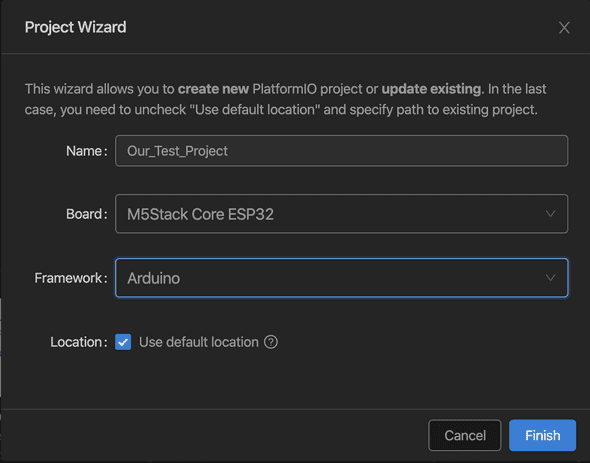 Platform.IOs create new project dialog
Platform.IOs create new project dialog
After the creation your project structure should look similar to what you can see on the following screenshot.
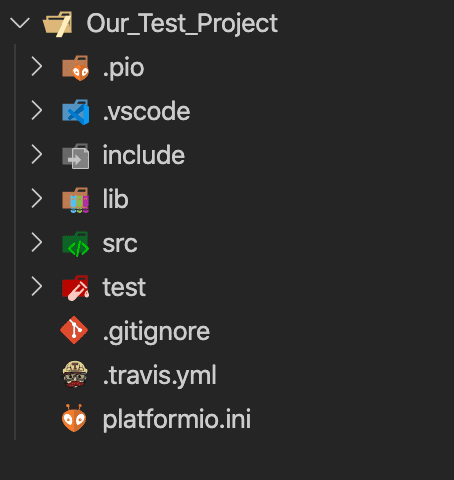 The project layout after creation
The project layout after creation
Your platfomio.ini should look similar to this:
[env:m5stack-core-esp32]
platform = espressif32
board = m5stack-core-esp32
framework = arduinoPlatform.IO configuration file
The key thing you need to look for, is the name of the environment in the above example m5stack-core-esp32. The firmware binary will be placed in a folder with this name later on, therefore we will need this information in order to reference the file in the build.
Create a GitHub Action workflow yml file in the .github/workflows/ folder (you might need to create the folder).
on: [push]
jobs:
build:
runs-on: ubuntu-latest
steps:
- uses: actions/checkout@v1
- name: Set up Python
uses: actions/setup-python@v1
- name: Install dependencies
run: |
python -m pip install --upgrade pip
pip install platformio
- name: Run PlatformIO
run: platformio run
- name: Attach artifact
uses: actions/upload-artifact@v2
with:
name: firmware_esp32
path: .pio/build/m5stack-core-esp32/firmware.bin.github/workflows/ci.yml
The result of each job execution will be attached to build pipeline. You can then download the result in the GitHub actions page.
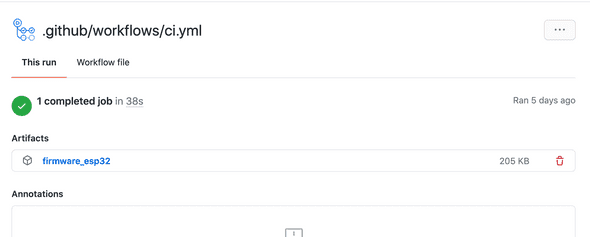 The resulting artifact in the GitHub Actions job run
The resulting artifact in the GitHub Actions job run
You can find the complete example with build here: Link
In the next post I am going to guide you through preparing everything in the Bosch IoT Suite for distributing the firmware updates. Part 3 - Preparing the Bosch IoT Suite