Uploading the firmware to Bosch IoT Rollouts
2020-08-26 10:13:00 +0200
This is the fourth part of a multi-part blog post. You might want to start from the beginning with the first post.
Welcome back, in this part of the series we are going to connect our firmware build to Bosch IoT Rollouts. We need to add several new build steps to our GitHub Actions yaml (if you followed the example in Part 2 it should be placed under .github/workflows/ci.yml). You can find the complete example at the end of the post.
We are going to use the short form of the the GIT commit hash as version identifier for the continuous build.
jobs:
build:
steps:
- name: Extract git commit id
id: vars
shell: bash
run: |
echo "##[set-output name=branch;]$(echo ${GITHUB_REF#refs/heads/})"
echo "::set-output name=sha_short::$(git rev-parse --short HEAD)"Extracting the GIT metadata. Thanks to aborilov for this piece of code from Stack overflow link
We need to create a Software Module, to which we then can upload the artifact.
jobs:
build:
steps:
- id: create_sm
name: Create Software Module
uses: cgrotz/hawkbit-create-software-module-action@v4
with:
hawkbit-tenant: ${{ secrets.ROLLOUTS_TENANT }}
hawkbit-username: ${{ secrets.ROLLOUTS_USERNAME }}
hawkbit-password: ${{ secrets.ROLLOUTS_PASSWORD }}
software-module-name: Beta Firmware
software-module-type: Application
software-module-version: ${{ steps.vars.outputs.sha_short }}Creating a software module
Then we can upload the binary to the software module.
jobs:
build:
steps:
- name: Upload Artifact
uses: cgrotz/hawkbit-upload-artifact-action@v2
with:
file-path: .pio/build/m5stack-core-esp32/firmware.bin
software-module-id: ${{ steps.create_sm.outputs.software-module-id }}
hawkbit-tenant: ${{ secrets.ROLLOUTS_TENANT }}
hawkbit-username: ${{ secrets.ROLLOUTS_USERNAME }}
hawkbit-password: ${{ secrets.ROLLOUTS_PASSWORD }}Uploading the firmware binary to the software module. Please be mindful of the path, this might be different if the environment in the platform.ini is named differently.
Now we create a distribution set and assign the software module to it. This can be done in one step using IoT Rollouts.
jobs:
build:
steps:
- id: create_ds
name: Create Distribution Set
uses: cgrotz/hawkbit-create-distribution-set-action@v5
with:
hawkbit-tenant: ${{ secrets.ROLLOUTS_TENANT }}
hawkbit-username: ${{ secrets.ROLLOUTS_USERNAME }}
hawkbit-password: ${{ secrets.ROLLOUTS_PASSWORD }}
distribution-set-name: Beta Firmware
distribution-set-type: app
distribution-set-version: ${{ steps.vars.outputs.sha_short }}
software-module-ids: ${{ steps.create_sm.outputs.software-module-id }}Creating a new distribution set with the software moduel pre assigned
Lastly we are assigning the distribution set to the target filter.
jobs:
build:
steps:
- name: Assign distribution set to target filter
uses: cgrotz/hawkbit-assign-ds-to-target-filter-action@v8
with:
hawkbit-tenant: ${{ secrets.ROLLOUTS_TENANT }}
hawkbit-username: ${{ secrets.ROLLOUTS_USERNAME }}
hawkbit-password: ${{ secrets.ROLLOUTS_PASSWORD }}
target-filter-name: Beta Filter
target-filter-type: forced
target-filter-weight: 200
distribution-set-id: ${{ steps.create_ds.outputs.distribution-set-id }}Assigning the distribution set to our target filter
You also need to setup the credentials for IoT Rollouts in GitHub. I used the build in screts mechanism of GitHub for this.
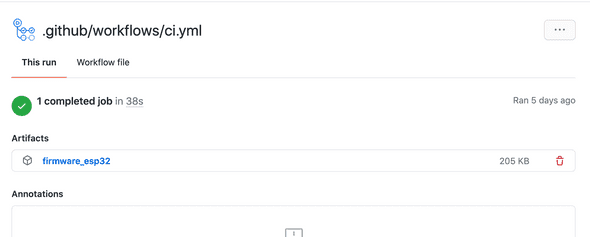 The setup secrets in GitHub Actions
The setup secrets in GitHub Actions
Complete example build pipeline
on: [push]
jobs:
build:
runs-on: ubuntu-latest
steps:
- uses: actions/checkout@v1
- name: Extract git commit id
id: vars
shell: bash
run: |
echo "##[set-output name=branch;]$(echo ${GITHUB_REF#refs/heads/})"
echo "::set-output name=sha_short::$(git rev-parse --short HEAD)"
- name: Set up Python
uses: actions/setup-python@v1
- name: Install dependencies
run: |
python -m pip install --upgrade pip
pip install platformio
- name: Run PlatformIO
run: platformio run
- name: Attach artifact
uses: actions/upload-artifact@v2
with:
name: firmware_esp32
path: .pio/build/m5stack-core-esp32/firmware.bin
- id: create_sm
name: Create Software Module
uses: cgrotz/hawkbit-create-software-module-action@v4
with:
hawkbit-tenant: ${{ secrets.ROLLOUTS_TENANT }}
hawkbit-username: ${{ secrets.ROLLOUTS_USERNAME }}
hawkbit-password: ${{ secrets.ROLLOUTS_PASSWORD }}
software-module-name: Beta Firmware
software-module-type: Application
software-module-version: ${{ steps.vars.outputs.sha_short }}
- name: Upload Artifact
uses: cgrotz/hawkbit-upload-artifact-action@v2
with:
file-path: .pio/build/m5stack-core-esp32/firmware.bin
software-module-id: ${{ steps.create_sm.outputs.software-module-id }}
hawkbit-tenant: ${{ secrets.ROLLOUTS_TENANT }}
hawkbit-username: ${{ secrets.ROLLOUTS_USERNAME }}
hawkbit-password: ${{ secrets.ROLLOUTS_PASSWORD }}
- id: create_ds
name: Create Distribution Set
uses: cgrotz/hawkbit-create-distribution-set-action@v5
with:
hawkbit-tenant: ${{ secrets.ROLLOUTS_TENANT }}
hawkbit-username: ${{ secrets.ROLLOUTS_USERNAME }}
hawkbit-password: ${{ secrets.ROLLOUTS_PASSWORD }}
distribution-set-name: Beta Firmware
distribution-set-type: app
distribution-set-version: ${{ steps.vars.outputs.sha_short }}
software-module-ids: ${{ steps.create_sm.outputs.software-module-id }}
- name: Assign distribution set to target filter
uses: cgrotz/hawkbit-assign-ds-to-target-filter-action@v8
with:
hawkbit-tenant: ${{ secrets.ROLLOUTS_TENANT }}
hawkbit-username: ${{ secrets.ROLLOUTS_USERNAME }}
hawkbit-password: ${{ secrets.ROLLOUTS_PASSWORD }}
target-filter-name: Beta Filter
target-filter-type: forced
target-filter-weight: 200
distribution-set-id: ${{ steps.create_ds.outputs.distribution-set-id }}You can go ahead with Part 5 - Connecting the ESP32 to the Bosch IoT Suite